Overview of Microsoft Access: A Quick Introduction
Microsoft Access is a robust database management tool that serves as a bridge between user-friendly database creation and complex data handling. It offers significant advantages, such as ease of use for non-technical users and compatibility with other Microsoft Office products. However, it also faces limitations, including restricted web compatibility and potential performance issues with larger datasets, particularly when the number of concurrent users exceeds 2,000 or when databases grow larger than 2 GB.
Key Advantages of Using Microsoft Access for Databases
One of the standout features of Microsoft Access is its user-friendly interface, which allows individuals without a technical background to create, manage, and manipulate databases effectively. This ease of use reduces the learning curve typically associated with database management. Access supports databases up to 2 GB in size, making it suitable for small to medium-sized applications. Additionally, it provides various templates and built-in tools that facilitate the creation of queries, forms, and reports, enabling users to derive insights from their data quickly.
Limitations and Disadvantages of Microsoft Access
Despite its advantages, Microsoft Access is not well-suited for larger enterprises or applications requiring extensive concurrent user support. The performance tends to degrade with more than 2,000 concurrent users or when databases exceed the 2 GB limit, which can lead to slower response times and potential data management issues. Furthermore, its web-based capabilities are limited compared to more robust database solutions, restricting the ability to deploy applications over the internet effectively.
Integration Capabilities with Other Microsoft Products
One of the greatest strengths of Microsoft Access is its seamless integration with other Microsoft Office applications, such as Excel, Word, and Outlook. This integration enhances productivity by allowing users to import and export data effortlessly between applications. For instance, users can create reports in Access and export them directly to Word or analyze data using Excel’s advanced functions. This cross-platform functionality streamlines workflows and ensures that data can be utilized effectively across an organization.
Ideal Use Cases for Microsoft Access in Organizations
Microsoft Access is particularly beneficial for small businesses and departments within larger organizations that require a straightforward, manageable database solution. Ideal use cases include inventory tracking, customer relationship management (CRM), project planning, and basic data analysis. It empowers users to maintain organized records, track client interactions, and analyze sales data without needing extensive technical support or a large IT infrastructure.
Conclusion: Weighing the Pros and Cons of Microsoft Access
In conclusion, Microsoft Access presents a compelling option for organizations seeking an accessible database management tool that integrates well with existing Microsoft products. Its user-friendly design and functionality cater well to small to medium-sized businesses and departmental needs. However, organizations must weigh its limitations, especially concerning scalability and web capabilities, against their specific requirements. For those handling larger data volumes or needing advanced web access, exploring alternative solutions may be necessary.


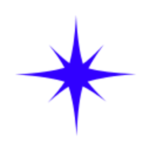






Leave a Reply