Overview of Google Docs: A Cloud-Based Solution
Google Docs is a web-based word processing application that allows users to create, edit, and collaborate on documents in real-time. As part of the Google Workspace suite, it operates entirely in the cloud, meaning that users can access their documents from any device with internet connectivity. With over 1.5 billion users worldwide, Google Docs has become a staple for individuals and organizations looking for an efficient alternative to traditional desktop word processors.
Pros of Google Docs: Collaboration and Accessibility Benefits
One of the standout features of Google Docs is its exceptional collaboration capabilities. Multiple users can work on the same document simultaneously, with changes appearing in real-time, which enhances teamwork and productivity. According to Google, over 70% of users report that collaborative features improve their workflow. Additionally, Google Docs is accessible from any device with an internet connection, making it easy for users to edit and share documents on the go, without the need for software installations or compatibility concerns.
Cons of Google Docs: Limitations and Reliability Issues
Despite its advantages, Google Docs has some limitations that users should consider. Notably, it lacks advanced formatting and editing features found in traditional word processors like Microsoft Word, which can be a drawback for users requiring complex document layouts. Furthermore, reliance on internet connectivity means that users may face accessibility issues during outages. Reports indicate that during significant outages, users may experience disruptions that hinder their ability to complete essential tasks, leading to potential delays in projects.
Comparing Google Docs to Traditional Word Processors
When comparing Google Docs to traditional word processors, the differences become apparent in functionality, cost, and user experience. While traditional software often requires a one-time purchase or subscription, Google Docs is free for personal use, with additional features available through Google Workspace subscriptions. However, traditional word processors generally offer deeper features for formatting, referencing, and document management, making them preferable for more extensive, complex projects. In the context of day-to-day use, Google Docs may be a more practical choice for collaborative projects, while traditional software may cater better to specialized writing needs.
User Experience: Interface and Functionality Insights
The user interface of Google Docs is intuitive and streamlined, making it accessible for users of all skill levels. Features like voice typing, built-in templates, and a straightforward toolbar enhance the user experience. However, some users find the lack of offline editing capabilities limiting, especially when internet access is unreliable. Google Docs does offer an offline mode, but it requires prior setup and can sometimes lead to sync issues once reconnected to the internet.
Final Thoughts: Evaluating Google Docs for Your Needs
Ultimately, whether Google Docs is the right tool for you depends on your specific needs. If collaboration, accessibility, and cost-effectiveness are your priorities, Google Docs offers compelling advantages. However, if you require advanced formatting tools and offline capabilities, you may want to consider traditional word processors. Evaluating these factors can help you make an informed decision about which word processing solution best suits your requirements.


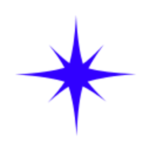




Leave a Reply