Google Chat is a communication tool that offers a range of features aimed at improving collaboration and productivity for teams. While it has several advantages, such as integration with Google Workspace and real-time messaging capabilities, there are also drawbacks to consider, including limitations in functionalities compared to other platforms. This article explores the pros and cons of Google Chat to help users make an informed decision.
Overview of Google Chat: Features and Functionalities
Google Chat is designed to facilitate communication and collaboration within teams, offering features like direct messaging, group chats, threaded conversations, and integration with Google Workspace applications such as Google Drive and Google Meet. Launched in 2020, it replaced Google Hangouts and is accessible on both mobile and desktop platforms. Users can create rooms for specific projects, share files seamlessly, and use bots to automate tasks. Additionally, Google Chat supports video calls, enhancing face-to-face communication.
Advantages of Using Google Chat for Team Collaboration
One of the primary advantages of Google Chat is its seamless integration with Google Workspace, which boasts over 6 million paying customers as of 2021. This integration allows users to collaborate in real-time on documents and spreadsheets while communicating simultaneously. Moreover, the platform’s threaded messaging system helps maintain context in conversations, which is beneficial for project management. Google Chat also supports large teams, with room capacities for up to 8,000 members, making it suitable for organizations of various sizes.
Key Disadvantages of Google Chat to Consider
Despite its strengths, Google Chat has some limitations that may hinder its effectiveness for certain users. For instance, the platform lacks advanced features such as advanced search capabilities and extensive third-party integrations that other messaging applications like Slack or Microsoft Teams offer. Additionally, the absence of a robust task management system within Google Chat can lead teams to seek external tools for project tracking. These shortcomings may impede its usability for teams with complex workflows or specific needs.
User Experience: Interface and Accessibility Insights
Google Chat features a clean and intuitive interface, which is critical for user adoption and engagement. The design prioritizes ease of use, allowing users to navigate between conversations and rooms without difficulty. Moreover, the mobile app is optimized for accessibility, enabling users to communicate on the go. However, some users report that the transition from Google Hangouts to Google Chat has resulted in a learning curve, particularly for those accustomed to the previous platform’s functionalities.
Security and Privacy Measures in Google Chat
Security is a significant consideration for many organizations, and Google Chat takes it seriously. The platform employs end-to-end encryption for data in transit and at rest, ensuring that communications remain confidential. Additionally, Google Workspace adheres to various compliance standards, including GDPR and HIPAA, which is essential for businesses handling sensitive information. However, users must remain vigilant about sharing confidential information in group chats, as these can be accessed by multiple team members.
Comparing Google Chat with Competing Messaging Tools
When compared to competing messaging tools like Slack or Microsoft Teams, Google Chat offers a more straightforward, streamlined experience, especially for organizations already using Google Workspace. However, it lags in feature richness and customization options. For example, Slack supports a wider array of integrations, boasting over 2,000 apps, whereas Google Chat’s integration options are more limited. Microsoft Teams provides similar features to Google Chat, but it also incorporates comprehensive video conferencing capabilities that may better suit larger organizations.
In conclusion, Google Chat presents a viable option for teams seeking a straightforward, integrated messaging tool within the Google Workspace ecosystem. While it offers several advantages, particularly for collaboration, users must weigh these against its limitations and the potential need for additional tools to meet their communication and project management needs.

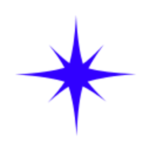








Leave a Reply